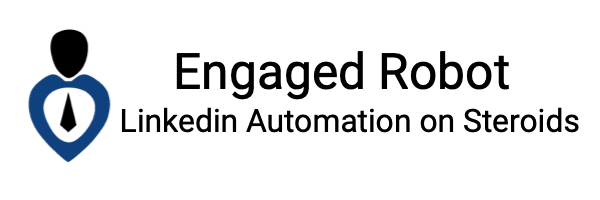Introduction to LinkedIn Profile Optimization
As a content writer passionate about leveraging the power of technology, I’ve witnessed firsthand how LinkedIn profile optimization has revolutionized professional networking. Over the years, LinkedIn has evolved from a simple job search site into a powerful networking platform. It allows professionals to display their skills, forge meaningful connections, establish thought leadership in their respective fields, and even manage these interactions with tools like Engaged Robot.
This guide aims to guide you through optimizing your LinkedIn profile, making it a compelling and comprehensive representation of your professional persona, and introducing you to the transformative potential of LinkedIn automation tools like Engaged Robot. By the end of this post, you’ll clearly understand how to make your profile stand out and how to use automation to maximize your outreach efforts.
Why Recruiters and Other Professionals Should Optimize Their LinkedIn Profiles
While LinkedIn profile optimization benefits all professionals regardless of their industry, certain professions can particularly reap the rewards of a well-crafted profile. Here are a few examples:
Recruiters: As individuals whose primary role is to find and attract top talent, recruiters stand to gain significantly from an optimized LinkedIn profile. A compelling headline, robust summary, and detailed work experience can demonstrate a recruiter’s expertise and reputation in the industry. Moreover, using strategic keywords makes finding them easier for job seekers and potential clients. Tools like Engaged Robot can enhance outreach by enabling targeted messaging campaigns and efficient follow-up schedules.
Sales and Marketing Professionals: For sales and marketing professionals, LinkedIn serves as a platform to showcase their achievements, build their brand, and engage with potential clients or customers. An optimized profile can highlight their skills and experiences, making them more appealing to potential leads. Automation tools can help maintain consistent engagement and follow-up, which is crucial in sales and marketing roles.
Consultants and Freelancers: Independent professionals like consultants and freelancers rely heavily on networking to find new projects and clients. A well-optimized LinkedIn profile can showcase their expertise, attract potential clients, and help establish their thought leadership in their respective fields. With LinkedIn automation, they can efficiently manage their outreach and follow-ups, ensuring no possible opportunity slips through the cracks.
Executives and Managers: For higher-level professionals, an optimized LinkedIn profile can help establish their credibility, attract top talent to their teams, and make valuable industry connections. LinkedIn automation can assist in efficiently managing their network, keeping track of important conversations, and scheduling timely follow-ups.
Remember, regardless of your profession, a well-optimized LinkedIn profile combined with the effective use of automation tools like Engaged Robot can significantly enhance your professional networking and outreach efforts.
Why a Professional LinkedIn Profile Photo is Crucial
First impressions matter. On LinkedIn, your profile picture is the first visual interaction people have with you, and it plays a significant role in their decision to connect with you or respond to your messages. A clear, professional photo not only lends credibility to your profile but also significantly increases your chances of getting noticed. Consider it your virtual handshake, the initial step in building a professional relationship.
When choosing your profile photo, there are a few things to consider. Aim for a high-resolution image where your face takes up around 60% of the frame. Dress in professional attire that you would typically wear to work, and ensure the background is clean and not distracting. Remember, your photo should reflect your professional identity, so keep it polished and aligned with your industry standards.
How to Craft a LinkedIn Headline That Stands Out
Your LinkedIn headline is more than just a job title. It is a 120-character snapshot of your professional identity, encompassing what you do, who you are, and what you can offer. A compelling headline goes beyond stating your current position and company—it captivates attention, sets you apart from the competition, and compels others to learn more about you.
When crafting your headline, think about your unique selling proposition. What makes you different from others in your field? Are you a content writer who specializes in AI technology? Or perhaps you’re a project manager with a knack for remote team leadership? Use relevant keywords that potential employers or clients might use when searching for a professional like you. Also, consider your audience and what they would find most compelling. For instance, if you’re a freelancer, emphasize the benefits you provide to your clients.
Writing a LinkedIn Summary That Showcases Your Skills
The summary section on LinkedIn is a golden opportunity to tell your professional story in your own words. Think of it as a brief pitch that encapsulates your professional career accomplishments, skills, and what you’re passionate about. It’s your chance to showcase who you are beyond your job title.
Start with an engaging opening line that grabs attention. You could present a key achievement or a core aspect of your professional identity. For example, “As a content writer with a passion for AI, I have revolutionized businesses’ digital landscapes with high-converting content.” Follow this with an overview of your experience, skills, and areas of expertise. Be sure to include industry-specific keywords to increase your visibility in search results.
Remember to include your career aspirations or goals, especially if you’re open to new opportunities. And, most importantly, let your personality shine through. Professional doesn’t have to mean impersonal. As a content writer, I’ve found that adding a touch of personal voice makes my summary more relatable and memorable.
Importance of Showcasing Your Skills and Experiences on LinkedIn
LinkedIn allows you to list up to 50 skills on your profile, but it’s not just about quantity. Your highlighted skills should be carefully selected to align with your professional strengths and goals. They should represent your core competencies and be relevant to your target roles.
Once you have your skills listed, it’s time to seek endorsements. Endorsements add credibility to your skills and can significantly enhance your profile’s visibility. Start by endorsing the skills of colleagues and connections you’ve worked with closely—they’re likely to return the favor. You can also directly ask your connections to endorse specific skills.
But remember, authenticity is key. Your skills and endorsements should accurately represent what you can do. This isn’t just about attracting opportunities—it’s about attracting the right opportunities. As a content writer, my skills are my toolkit; I ensure they’re comprehensive and genuine.
Adding Depth to Your LinkedIn Profile: Experience and Education Sections
Your experience and education sections are the backbone of your LinkedIn profile. They provide a detailed overview of your professional journey and academic background. However, simply listing out job titles and degrees isn’t enough. These sections should tell a story.
When listing your experiences, highlight your achievements and not just enumerate your job responsibilities. Did you increase your company’s website traffic with your content strategy? Or perhaps you were recognized for your outstanding performance? Quantifiable achievements provide concrete evidence of your abilities.
For the education section, include your degrees and any relevant courses, projects, or extracurricular activities. For instance, if you took an online course on AI, mention it! This demonstrates your commitment to continuous learning.
Boosting Credibility with Recommendations on LinkedIn
Recommendations on LinkedIn are testimonials from colleagues, clients, or employers who can vouch for your skills and professional accomplishments. They add a layer of credibility to your profile and can significantly boost your reputation in the eyes of potential employers or clients.
Consider who best attaches to your work ethic, skills, and achievements. Former supervisors, colleagues, or satisfied clients are usually excellent choices. When asking for a recommendation, make the request as personal as possible. Explain why you’re seeking a recommendation from them specifically, and suggest key points they might include. This makes it easier for them to write the recommendation and ensures it highlights aspects of your work that you wish to emphasize.
Don’t forget that giving is just as important as receiving. Take the time to write thoughtful recommendations for your connections. This helps them in their professional journey and strengthens their relationships.
Professionalizing Your Online Presence: Customizing Your LinkedIn URL
A customized LinkedIn URL is a small detail that can make a big difference. Instead of a URL with a series of numbers, a custom URL typically includes your name and profession, making it more memorable and professional-looking. This is particularly useful for printed materials like business cards or resumes, and it can also improve your LinkedIn profile’s visibility in search engine results.
To customize your LinkedIn URL, go to your profile and click ‘Edit public profile & URL’ on the right side. You’ll see an option to edit your URL in the top right corner. Ideally, your custom URL should be simple, easy to remember, and closely tied to your professional brand.
Staying Active and Engaged on LinkedIn: Why Regular Activity Matters
Regular activity on LinkedIn is crucial for maintaining visibility and engagement with your network. Think of it as a virtual water cooler or professional meetup—a space to share insights, comment on industry trends, and engage with other professionals’ content.
Try to post updates regularly, whether about your professional achievements, interesting articles, or industry news. Engage with your connections’ posts through comments and likes. This keeps you top of mind for your network and helps establish you as an active participant in your professional community.
In my experience as a content writer, I’ve found that sharing my thoughts on the latest AI trends or content strategies not only engages my network but also stimulates insightful discussions that I can learn from.
Improving LinkedIn Visibility with Keyword Optimization
Just like search engine optimization (SEO) makes your website more visible on Google, using the right keywords in your LinkedIn profile increases your visibility on the platform. Keywords are words or phrases that potential employers or clients might use to search for professionals like you. Incorporating these keywords into your profile can improve your chances of appearing in LinkedIn search results.
Start by identifying potential keywords. Think about the skills, qualifications, and job titles relevant to your industry. Tools like Google’s Keyword Planner can help identify popular search terms in your field. Once you have a list of keywords, incorporate them naturally throughout your profile—in your headline, summary, experience, skills, and interests. But remember, it’s not about stuffing as many keywords as possible; it’s about making your profile more relevant and discoverable.
As a content writer specializing in AI, I might use keywords such as “AI content writer,” “digital content strategist,” or “SEO content expert.” This clarifies my specialty and makes finding me easier for potential clients.
Networking and Learning: The Role of LinkedIn Groups
LinkedIn groups are an excellent way to connect with professionals in your field, engage in discussions, and stay up-to-date with industry trends. By joining relevant groups and actively participating in them, you can establish yourself as a thought leader and expand your network.
Start by searching for groups in your industry or area of interest. Once you’ve joined, don’t just be a silent observer—participate! Comment on posts, start discussions and share relevant content. This can increase your visibility within the group and provide opportunities to connect with others.
As a content writer, I’m part of several writing and marketing groups on LinkedIn. They’re a great source of inspiration, learning, and professional connections. I make it a point to participate in discussions actively, offer advice, and share valuable resources.
Conclusion: Unleashing LinkedIn Potential with Profile Optimization and Automation Tools
The Importance of LinkedIn Profile Optimization for Professional Advancement
Optimizing your LinkedIn profile is a crucial step in advancing your professional career. You can create a compelling profile that stands out from the competition by implementing key strategies and techniques. From crafting an attention-grabbing headline to showcasing your skills and experiences, every aspect plays a role in positioning yourself as a strong candidate in your field.
The Role of LinkedIn Automation Tools in Profile Management
Managing your LinkedIn profile goes beyond just creating an optimized profile. It requires effective management to stay engaged and maximize networking opportunities. This is where LinkedIn automation tools like Engaged Robot come into play. These tools revolutionize your outreach efforts by streamlining various tasks and enhancing your overall LinkedIn experience.
Introducing Engaged Robot: The Ultimate Tool for LinkedIn Outreach
Engaged Robot is a powerful automation tool designed to maximize your LinkedIn outreach. With its comprehensive set of features, it helps you efficiently connect with professionals, personalize your messages, and organize your conversations. From running targeted messaging campaigns to managing follow-ups and scheduling messages, Engaged Robot offers a range of capabilities to boost your LinkedIn presence.
Key Features of Engaged Robot for Maximizing LinkedIn Outreach
Drip Messaging Campaigns and Connection Requests
Engaged Robot allows you to run drip messaging campaigns, ensuring consistent and personalized communication with your connections. You can also strategically send connection requests, enhancing your networking efforts.
Data-Driven Targeting and AI-Written Content
Engaged Robot enables you to create a data-driven targeting strategy by leveraging advanced charts and analytics. Moreover, it provides AI-written content that helps you personalize your messages and increase the response rate of your outreach.
Managing Conversations with Engaged Robot’s Mini-CRM
Engaged Robot offers a convenient Mini-CRM that centralizes all your conversations in one place. You can tag conversations, schedule follow-ups, and ensure you never miss an important response. This feature helps you stay organized and maintain effective communication.
Personalizing Your Outreach with Images and GIFs
Engaged Robot allows you to add visual elements to your outreach messages, such as images and GIFs. This helps grab the attention of your prospects and makes your messages more engaging and memorable.
Getting Started with Engaged Robot: A Three-Step Guide
Using Engaged Robot is a straightforward process. Follow these three steps to unleash its power for your LinkedIn outreach:
- Create an Engaged Robot account.
- Add your LinkedIn account to integrate it with Engaged Robot.
- Start your first campaign, leveraging the features and capabilities of the tool to optimize your outreach efforts.
Final Thoughts: Unlocking LinkedIn Potential with Profile Optimization and Engaged Robot
By combining the power of a well-optimized LinkedIn profile with Engaged Robot’s automation and personalization capabilities, you can unlock your LinkedIn potential and accelerate your professional growth. Leverage these tools and strategies to create a compelling LinkedIn presence, establish meaningful connections, and maximize your networking opportunities.