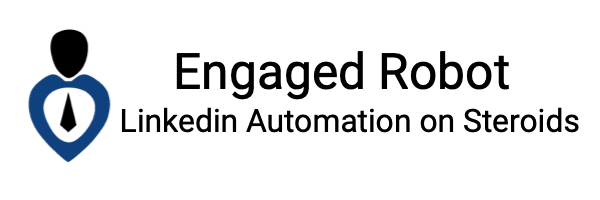Introduction
The Power of LinkedIn in professional networking
LinkedIn has revolutionized how professionals connect, allowing individuals to showcase their skills, establish thought leadership, and build meaningful relationships. With its vast user base and comprehensive profile features, LinkedIn has become a go-to platform for professionals in all industries.
The importance of effective LinkedIn profile searching
Searching for LinkedIn profiles on Google is crucial to leveraging the platform for networking and career opportunities. By efficiently and strategically searching for profiles, you can identify potential connections, explore industry trends, and uncover valuable insights. However, LinkedIn’s internal search functionality may have limitations that hinder your ability to find the most relevant profiles. That’s where leveraging the power of Google comes in.
Understanding the Limitations of LinkedIn’s Search Functionality
Overview of LinkedIn’s search capabilities
LinkedIn offers a search function that allows users to find profiles based on various criteria such as name, job title, location, and company. While this basic search functionality is useful, it may not always deliver the most precise results or enable advanced filtering options.
Challenges and limitations of searching within LinkedIn
LinkedIn’s search functionality has limitations, including restrictions on the number of profiles displayed in search results, limited sorting and filtering options, and a lack of advanced search operators. These limitations can make finding specific profiles challenging or narrowing down results to meet your networking needs.
You can leverage the power of Google to overcome these limitations and unlock the full potential of LinkedIn profile searching. In the next section, we will explore how Google can be a powerful tool for advanced LinkedIn profile searches.
Leveraging Google for Advanced LinkedIn Profile Searches
Introduction to using Google as a powerful search tool
Google is the world’s leading search engine, renowned for its vast index and advanced search capabilities. While LinkedIn’s internal search may have limitations, using Google allows you to tap into a broader range of results and access profiles that may not appear in LinkedIn’s search listings.
Exploring advanced search operators for LinkedIn profiles
To conduct advanced LinkedIn profile searches on Google, you can utilize specific search operators that refine your query and yield more precise results. These search operators include “site:linkedin.com” to narrow down results to LinkedIn profiles, “inurl:linkedin.com” to target specific profile URLs, quotation marks for exact match searches, and the combination of operators for even more refined queries.
By leveraging these advanced search operators, you can enhance your ability to find the profiles you are looking for and uncover hidden networking opportunities. The next section will delve deeper into crafting effective search queries for LinkedIn profiles.
Stay tuned for the next sections, where we will explore effective search techniques, provide tips for crafting search queries, discuss enhancing your LinkedIn profile search with Google’s advanced search features, and introduce additional tools and resources for LinkedIn profile searching.
Crafting Effective Search Queries for LinkedIn Profiles
Identifying relevant keywords and criteria for your search
Before conducting a LinkedIn profile search on Google, it’s essential to determine the keywords and criteria that are most relevant to your networking goals. Consider the industry, job titles, location, and specific skills or expertise you are interested in. You can create search queries that yield more accurate and targeted results by identifying these key elements.
Using Boolean operators (AND, OR, NOT) to refine your queries
Boolean operators, including AND, OR, and NOT, are powerful tools for refining search queries. By using these operators, you can combine keywords and criteria to narrow down or expand your search results. For example, using “AND” between two keywords ensures both terms appear in the search results, while “OR” expands the results to include either term. “NOT” excludes specific terms from the search results.
Incorporating location and industry filters for targeted searches
LinkedIn profiles often include information about location and industry, making it easier to refine your search based on these criteria. You can target professionals within a specific geographic area or industry niche by including location and industry filters in your search queries. This helps you find profiles that align with your networking goals and enhances the relevance of your search results.
Enhancing Your LinkedIn Profile Search with Google’s Advanced Search Features
Utilizing Google’s advanced search options for LinkedIn profiles
Google offers a range of advanced search options that can further refine your LinkedIn profile searches. These options include searching for specific file types (e.g., PDF resumes), narrowing down results by date range, and specifying language preferences. By leveraging these advanced search features, you can tailor your searches to focus on the most recent and relevant LinkedIn profiles for your networking needs.
Exploring search filters such as location, job title, and company
Google allows you to apply search filters to your queries, narrowing down results based on location, job title, company, and other parameters. These filters help you target specific professionals and organizations that align with your networking objectives. Combining these filters with the previously mentioned search operators and criteria allows you to create highly targeted search queries that deliver more precise results.
In the next sections, we will discuss tips and strategies for efficient LinkedIn profile searching, additional tools and resources for LinkedIn profile searching, and a conclusion highlighting the benefits of using Google for LinkedIn profile searches.
Unlocking Opportunities for Recruiters and Hiring Managers
Recruiters and hiring managers are crucial in identifying top talent and building successful teams. When it comes to searching for LinkedIn profiles on Google, this process becomes even more efficient and effective. Let’s explore how recruiters and hiring managers can leverage Google’s search capabilities to find the perfect candidates for their organizations.
One of the key advantages of using Google for LinkedIn profile searches is the ability to cast a wider net and access a larger pool of professionals. Instead of relying solely on LinkedIn’s search functionality, recruiters and hiring managers can tap into Google’s vast index of web pages to discover profiles that may not have been easily accessible within the LinkedIn platform.
For example, a digital marketing manager position needs to be filled. By using specific search queries like “digital marketing manager LinkedIn profiles” or “digital marketing manager site:linkedin.com,” recruiters and hiring managers can narrow down their search to profiles specifically related to this role. This targeted approach allows them to uncover professionals who possess the necessary skills and experience, regardless of whether they are actively seeking job opportunities.
Moreover, Google’s advanced search operators and filters allow recruiters and hiring managers to refine their searches based on various criteria. They can specify location and industry and even use keywords like “hiring manager” or “recruiter” to find profiles of professionals actively involved in talent acquisition.
By utilizing Google’s powerful search capabilities, recruiters and hiring managers can find a diverse range of candidates and gain valuable insights into their backgrounds, skills, and accomplishments. This information can inform decision-making and help identify the most suitable candidates for open positions.
Google’s search functionality opens up new avenues for recruiters and hiring managers to find and connect with top talent. By expanding their search beyond the confines of LinkedIn’s platform; they can uncover hidden gems and identify professionals who may have been overlooked. With the right search queries, filters, and keywords such as “recruiters,” “average recruiter,” “manager,” “digital marketing manager,” and “hiring manager,” recruiters and hiring managers can leverage the power of Google to make informed hiring decisions and build successful teams.
Tips and Strategies for Efficient LinkedIn Profile Searching
Narrowing down your search with specific criteria
To optimize your LinkedIn profile search on Google, narrowing down your search criteria is crucial. Instead of broad searches, focus on specific criteria such as job titles, skills, or industry keywords. This will help you find profiles most relevant to your networking goals and save time by filtering out irrelevant results.
Refining search queries based on desired connections or industries
You can further refine your search queries if you have specific connections or industries. For example, you can include the name of a company or a specific industry keyword along with the desired job title. This will help you find professionals who match your specific networking interests and increase the chances of connecting with individuals who can contribute to your professional growth.
Saving and organizing search results for future reference
As you conduct LinkedIn profile searches on Google, saving and organizing the search results for future reference is beneficial. You can use bookmarking tools or create a dedicated spreadsheet or document to store the most relevant profiles. This allows you to revisit and review these profiles later, ensuring you maintain an organized approach to your networking efforts.
Additional Tools and Resources for LinkedIn Profile Searching
Introduction to third-party tools for advanced LinkedIn searching
In addition to leveraging Google’s search capabilities, several third-party tools can enhance your experience searching LinkedIn Profiles on Google. These tools provide advanced search features, allowing you to refine your searches based on specific criteria, including location, industry, and job title. Some popular tools include LinkedIn Advanced Search, Dux-Soup, and LinkedIn Sales Navigator.
Exploring LinkedIn profile scraping and data extraction options
LinkedIn profile scraping and data extraction tools can extract information from LinkedIn profiles at scale. These tools can be useful if you gather data from multiple profiles for research or analysis purposes. However, it’s important to note that using scraping tools should comply with LinkedIn’s terms of service and data privacy regulations.
Conclusion
In conclusion, searching for LinkedIn profiles on Google opens up a world of possibilities for networking and connecting with professionals in your industry. By understanding the limitations of LinkedIn’s search functionality and leveraging Google’s advanced search features, you can uncover hidden gems and build meaningful relationships that can propel your career forward. Tools like Engaged Robot can further enhance your LinkedIn outreach efforts by providing automation and personalization features to streamline your networking activities. Don’t limit yourself to the confines of LinkedIn’s search capabilities; harness the power of Google and leverage tools like Engaged Robot to discover and connect with professionals who can make a difference in your professional journey.